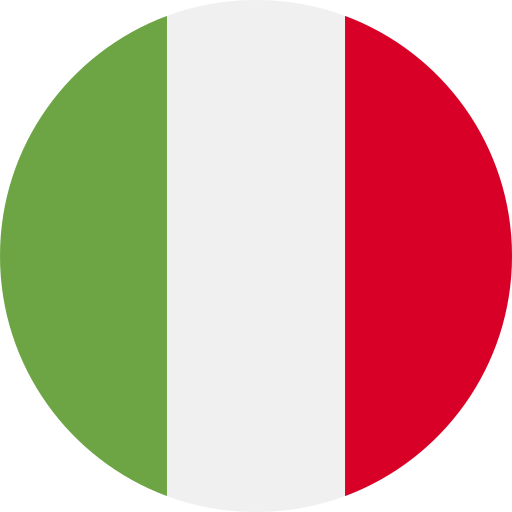Key Takeaways
- Boost Engagement: Adding subtitles to videos significantly enhances viewer engagement, especially within the Italian audience, by improving comprehension and accessibility.
- Cultural Relevance: Tailoring subtitles to include local dialects and cultural references fosters a deeper connection with viewers and demonstrates respect for their background.
- Methods of Subtitling: Utilize both manual subtitling for precise control and automated tools for efficiency, ensuring that all content is accurately represented.
- Best Practices: Maintain proper timing and synchronization of subtitles while using standard Italian with occasional regional expressions to enhance relatability.
- Recommended Tools: Explore various software options like Aegisub, Kapwing, Adobe Premiere Pro, and YouTube’s subtitling tool to streamline your subtitling process effectively.
Ever wondered how adding subtitles to your videos can boost engagement with an Italian audience? In a world where content is consumed at lightning speed, ensuring your message reaches everyone is crucial. Subtitles not only enhance understanding but also make your videos accessible to a broader range of viewers.
Importance Of Subtitles For Italian Audiences
Subtitles play a crucial role in making videos more accessible and relatable for Italian viewers. They enhance comprehension and allow non-native speakers to engage with content effectively.
Enhancing Accessibility
Subtitles improve accessibility for individuals who might struggle with audio clarity or language barriers. By providing text alongside video, you ensure that everyone can understand the material regardless of their proficiency in the spoken language. This approach caters not only to Italians but also to tourists or expatriates living in Italy. Think about how many potential viewers could connect with your message when they can follow along easily.
Cultural Relevance
Cultural relevance is key to resonating with any audience, including Italians. Subtitles can incorporate local dialects, idioms, or even humor specific to Italian culture. This nuance helps bridge cultural gaps and fosters a greater connection between the viewer and your content. When you tailor subtitles to reflect local customs or references, it demonstrates respect for the audience’s background while enhancing overall engagement.
Adding subtitles isn’t just about translating words; it’s about creating an inclusive experience that respects and celebrates linguistic diversity within Italy’s rich cultural landscape.
Methods For Adding Subtitles To Video
Adding subtitles to video can significantly enhance viewer engagement, especially for an Italian audience. There are several effective methods to achieve this.
Manual Subtitling
Manual subtitling involves adding text directly to your video through editing software. You control the timing and placement of each subtitle, ensuring they sync perfectly with the audio. To get started, consider these steps:
- Transcribe your content: Write down the spoken dialogue or narration verbatim.
- Translate the text: If needed, translate it into Italian, keeping cultural nuances in mind.
- Use editing software: Programs like Adobe Premiere Pro or Final Cut Pro allow you to add subtitles precisely where you want them.
- Export and review: After finishing, export your video and check for any errors or misalignments.
This method provides flexibility but requires time and attention.
Automated Tools
Automated tools simplify the subtitling process by using technology to generate captions quickly. These tools often utilize speech recognition algorithms that create subtitles based on audio input. Here’s how you can use them effectively:
- Choose a reliable tool: Platforms like Kapwing or Rev offer automated subtitling services tailored for various languages, including Italian.
- Upload your video file: Simply drag and drop your video onto the platform’s interface.
- Select language options: Ensure you choose Italian as your primary language for accurate results.
- Edit generated subtitles: While automated tools save time, always review their output for accuracy since they may not capture every nuance correctly.
These tools streamline the process but might require some edits for perfect alignment with cultural context.
By employing either manual subtitling or automated tools, you’re well-equipped to make videos more accessible and engaging for Italian viewers while respecting linguistic diversity within Italy’s rich culture.
Best Practices For Subtitling
Subtitling videos for an Italian audience requires careful consideration. Implementing best practices ensures clarity, cultural relevance, and viewer engagement.
Language and Dialect Considerations
Use standard Italian for subtitles while incorporating regional dialects when appropriate. Familiarize yourself with local expressions and idioms that resonate with the target audience. This familiarity enhances relatability and keeps viewers engaged. Always prioritize accurate translations that reflect the original message’s tone. When dealing with humor or cultural references, ensure they translate effectively without losing meaning.
Timing and Synchronization
Maintain proper timing between spoken content and corresponding subtitles. Each subtitle should appear long enough for viewers to read comfortably but not linger too long on screen. Use a maximum of two lines per subtitle to avoid overwhelming viewers, especially during fast dialogues or complex scenes. Sync subtitles accurately with speech to enhance comprehension—this synchronization helps prevent confusion, ensuring viewers don’t miss crucial information in your video.
By following these best practices, you can create engaging subtitled content that resonates deeply with your Italian audience while enhancing accessibility for all viewers.
Tools And Software Recommendations
Adding subtitles to videos for an Italian audience requires the right tools and software. These options enhance your workflow, ensuring accurate translations and engaging presentations.
Free Options
- Aegisub
Aegisub offers a powerful platform for creating and editing subtitles. It supports multiple formats and lets you customize styles, making it ideal for adding personal touches to your video.
- Subtitle Edit
Subtitle Edit simplifies subtitle creation with its user-friendly interface. You can synchronize audio with visual elements easily, ensuring viewers catch every word in their native language.
- Kapwing
Kapwing is an online tool that allows you to add subtitles quickly without downloading software. Its automatic subtitle generation saves time, though manual adjustments may be necessary for accuracy.
- YouTube Subtitling Tool
If you’re uploading content on YouTube, utilize its built-in subtitling feature. This tool enables easy captioning and translation directly within the platform, streamlining the process for Italian audiences.
Premium Solutions
- Adobe Premiere Pro
Adobe Premiere Pro is a professional-grade video editing tool that includes robust subtitling features. You can create precise captions while enjoying advanced editing capabilities tailored for high-quality production.
- Final Cut Pro X
Final Cut Pro X provides seamless integration of subtitles into your video projects with powerful customization options. Its timeline-based approach ensures excellent synchronization between spoken content and text displays.
- Veed.io
Veed.io combines ease of use with extensive functionality for adding subtitles in various languages, including Italian dialects or regional variations—perfect if you want to cater specifically to local audiences.
- Descript
Descript revolutionizes video editing by allowing you to edit both audio and text simultaneously—great when you need voiceover adjustments alongside subtitle edits! This feature enhances overall coherence in your project.
Choosing the right tools can greatly impact how effectively you connect with your Italian audience through subtitled content.
Conclusion
Adding subtitles to your videos is essential for connecting with an Italian audience. By enhancing understanding and accessibility you can ensure that your message reaches a broader range of viewers. Incorporating cultural nuances through subtitles makes your content more relatable and engaging.
Whether you choose manual subtitling or automated tools the right approach can elevate your video’s impact. Remember to prioritize clarity and timing while respecting the linguistic diversity within Italy. With the right techniques you’ll not only improve viewer engagement but also create an inclusive experience that resonates deeply with your audience. Embrace subtitling as a powerful tool in your content strategy and watch how it transforms your connection with Italian viewers.
Frequently Asked Questions
Why should I add subtitles to my videos for an Italian audience?
Subtitles enhance understanding and accessibility, allowing your messages to reach a broader audience. They help non-native speakers comprehend the content better and make it easier for individuals who struggle with audio clarity or language barriers.
What are the benefits of using subtitles in videos?
Subtitles improve viewer engagement by making content more relatable and accessible. They also foster cultural relevance by incorporating local dialects and humor, thus bridging cultural gaps and creating a stronger connection with your audience.
What methods can I use to add subtitles to my videos?
You can add subtitles manually by using editing software to transcribe, translate, and sync text with video timing. Alternatively, automated tools can quickly generate subtitles through speech recognition technology but may require editing for accuracy.
What best practices should I follow when subtitling videos for Italians?
Use standard Italian while considering regional dialects where appropriate. Ensure accurate translations that reflect the original message’s tone, maintain proper timing between spoken content and subtitles, and allow enough reading time without overwhelming viewers.
What tools are recommended for adding subtitles to videos?
For free options, consider Aegisub, Subtitle Edit, Kapwing, or YouTube’s built-in tool. If you’re looking for premium solutions with advanced features, Adobe Premiere Pro, Final Cut Pro X, Veed.io, and Descript are excellent choices for professional subtitling.